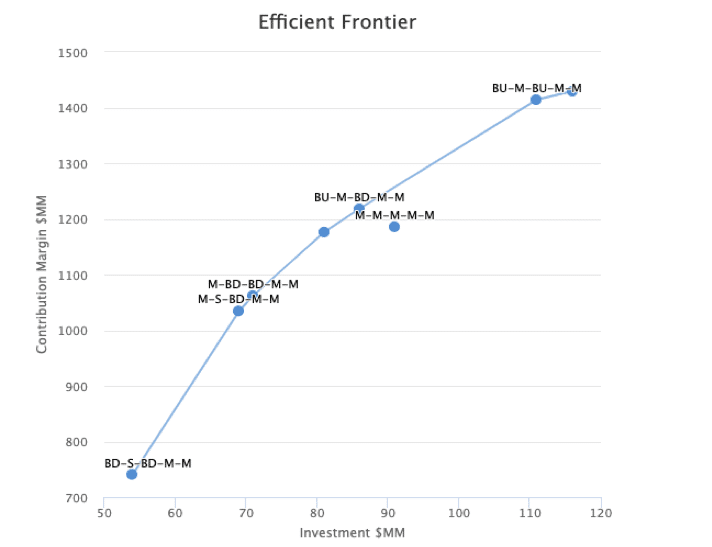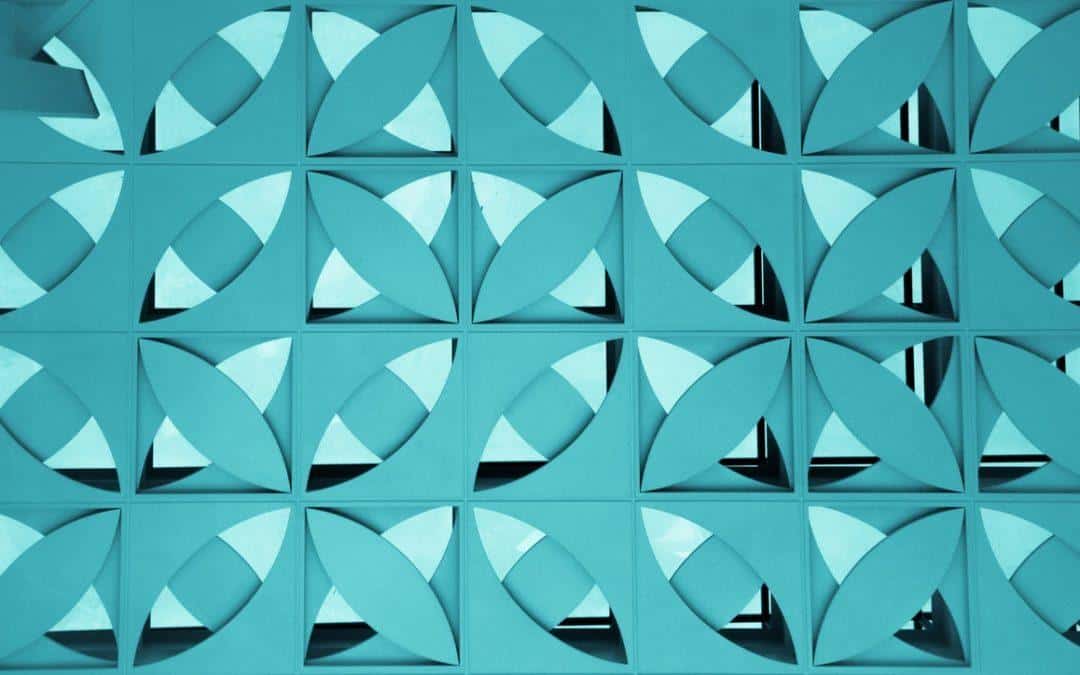Suhui Chen
Head of Product
Overview: February 2020 Product Updates
In this release, our goal is to take communication to the next level for both project teams and portfolio managers. We evolve our updates based on our customers’ needs, ensuring that Portfolio Navigator® is as innovative as the portfolios it’s designed to optimize! This February, we launched new features designed to offer customers more efficient functionality and ease.
Suhui Chen, Head of Product, curated a selection of new features to showcase, which you can review in more detail below.
Onboarding Videos
- Onboarding Videos
- Onboarding videos provide quick digestible contents for project evaluation in Portfolio Navigator.
- What this will do for you:
- Get familiar with the project evaluation process supported by Portfolio Navigator.
- Put your best foot forward to focus on the critical management questions and drive each project’s upside.
Numerical Filters
- Numerical Filters
- Numerical filters provide filtering capability around input and output variables, in addition to categorial filters.
- What this would do for you:
- Zoom in to the projects by numerical criteria right in the system.
- No more need for category workarounds, e.g. Oyster projects are defined by projects with low probability of success and high values.
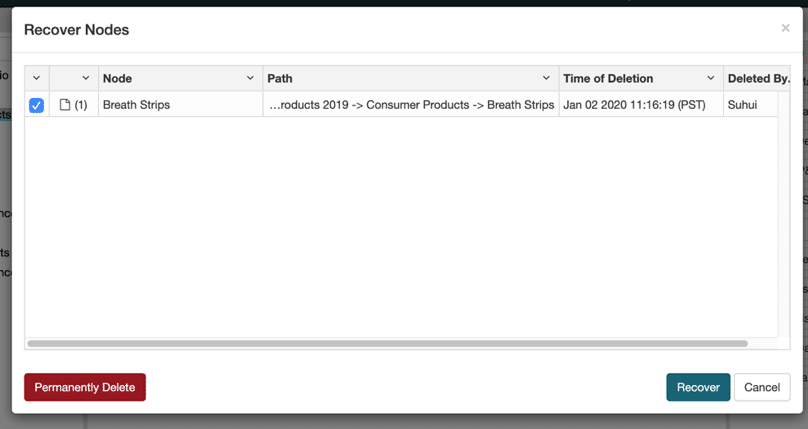
Monte Carlo Mode in Distributions at Portfolio Level
- Monte Carlo Mode in Distributions at Portfolio Level
- Monte Carlo modes create the cumulative distribution curve through simulations.
- What this would do for you:
- Provide a more accurate representation for key metrics.
- No more hard conversations on why revenues are below zero due to moment fitting.
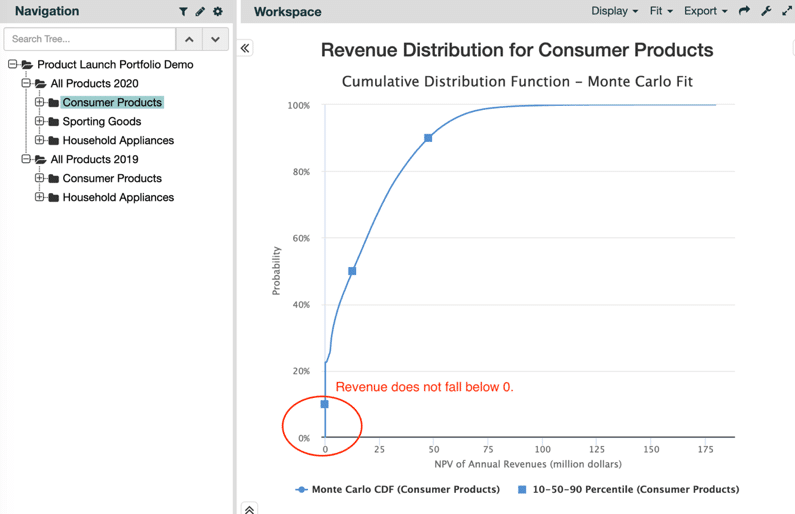
Node Deletion Recovery
- Node Deletion Recovery
- Any node deleted can be recovered just like how the trash can works in Windows or Mac OS.
- What this would do for you:
- Say goodbye to accidental deletion of projects!
- Retrieve your trashed projects if you change your mind.
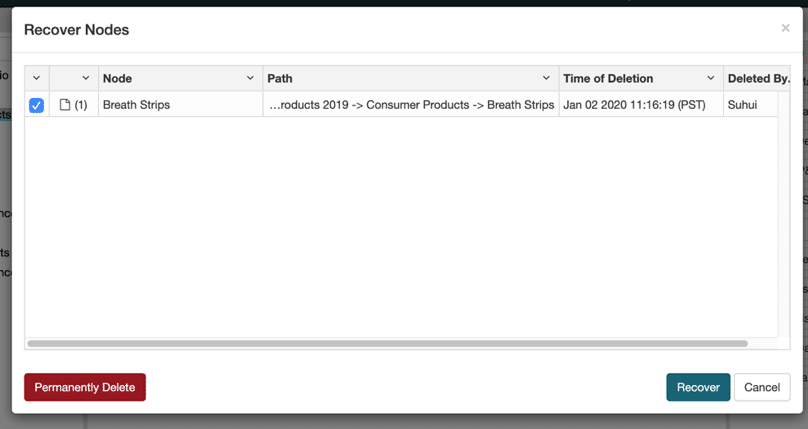
Project node tooltip and tree coloring
- Hovering over any project node shows the last updated information in the tooltip. Project node icon changes color based on last updated time.
- What this would do for you:
- Help you quickly identify the projects with new information and the projects that need a refresh.
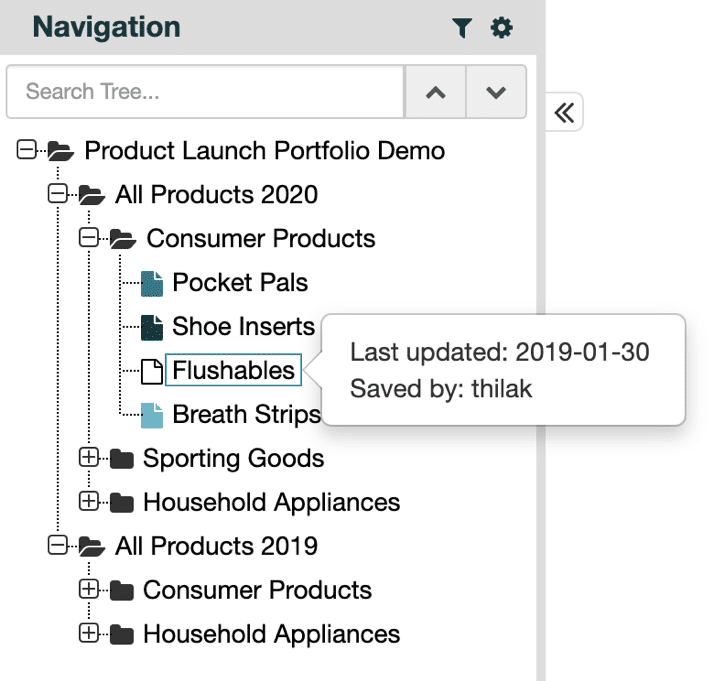
Database transition from CouchDB to MongDB
- What would this do for you:
- 6x performance improvement for large-scale portfolio reports.
- Potential to turn on database encryption at rest to take the security to another level.
Buy-Up, Buy-Down widget
- Buy-Up, Buy-Down curve (Efficient Frontier curve) shows all the possible optimal investment combination options for the project/portfolio in focus.
- What would this do for you:
- Help guide decision-making about alternative investment solutions, such that the new momentum investment option can achieve its maximum efficiency.